


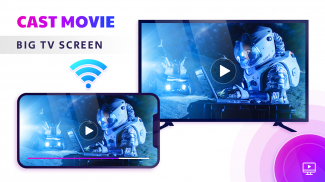







TV Cast
Chromecast & Miracast

Description of TV Cast: Chromecast & Miracast
📺 This is a TV Cast which can easy cast web, video, image, audio to all smart Android TV, then you can have a big screen smart share your phone to TV. To download our best TV Cast for Web, easy cast phone to TV and enjoy a smart view has never been easier. 📱
💡 A Free TV Caster helps to cast screen that from phone to TV, provide you a Big Screen experience. It is called anycast & smart share tool for all smart Android TV. It is easy cast phone to TV and free cast TV in a smart view, cast online video, picture, audio and local documents is supported. What's more, this Best Web Caster for Smart TV is a user-friendly screen share tool which can wireless display by connecting to Wi-Fi.💡
✨ How to use: (Mirror cast to TV free)
1. Make sure your TV and phone/tablet are all connected to the same Wi-Fi network;
2. Enable Miracast Display on the TV;
3. Enable Wireless Display on the phone;
4. Click the Select button and choose the TV that you want to case to TV.
5. Enjoy Cast Web Browser to TV and Screen Mirroring for all TV.
This is a Smart TV Cast App which support mirror screen TV and anyview cast smart TV. If you need a best Website Video Caster to screencast video or anyview cast picture, download this TV Cast for Web App (All share cast to TV App) is your best choice!
❗ Disclaimed:
Our TV Cast - Web Video Caster & Wireless Display in Smart View is an unofficial product, and NOT affiliated with or endorsed by any TV brand of these businesses.
Please remember that the TV Cast App using wifi. Make sure your phone and TV are connected to the same Wi-Fi network.

























